WordPress Playground build the PHP interpreter to WebAssembly using Emscripten and a dedicated pipeline.
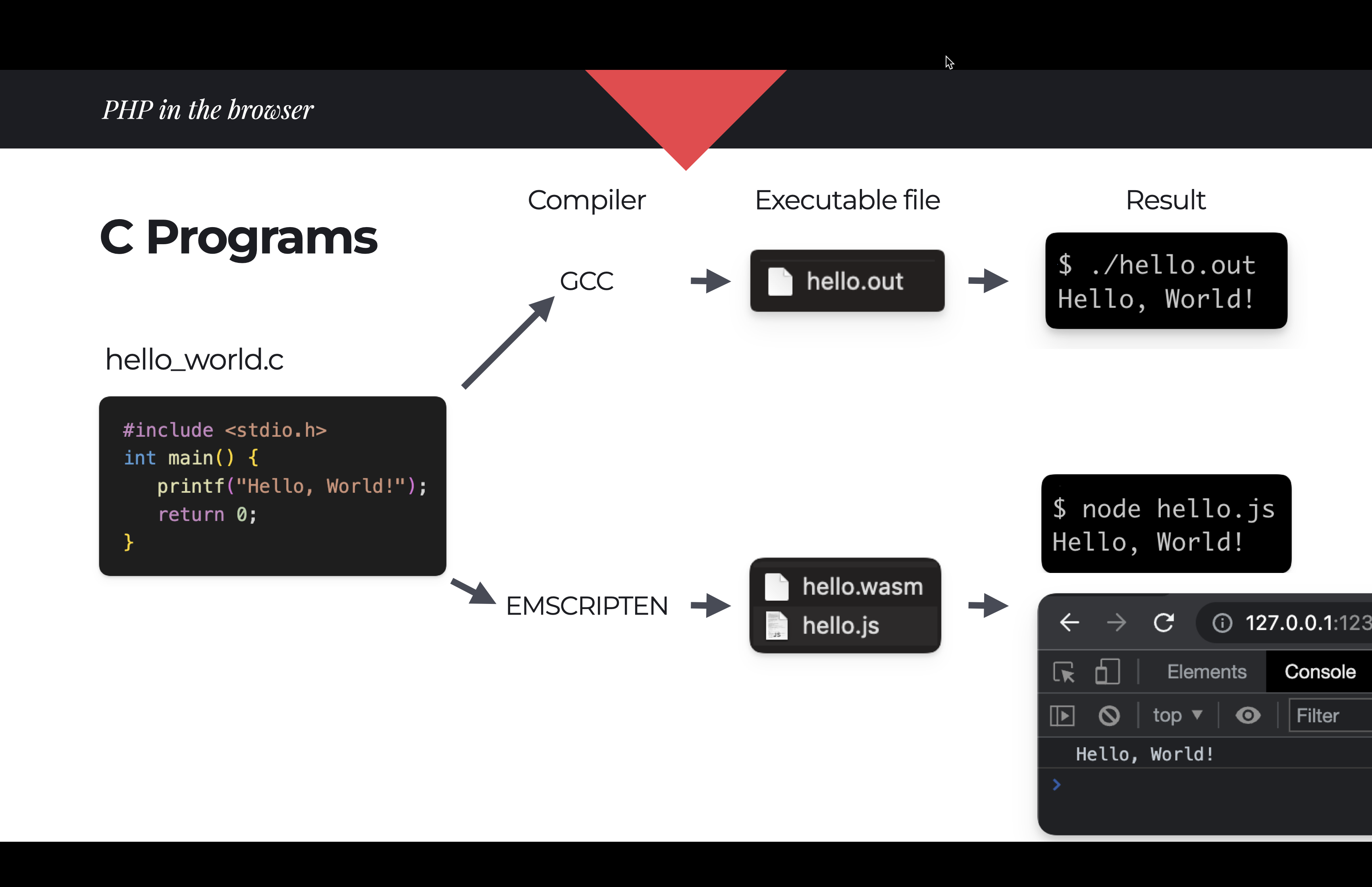
Building PHP to WebAssembly is very similar to building vanilla PHP. The wasm build required adjusting a function signature here, forcing a config variable there, and applying a few small patches, but there’s relatively few adjustments involved.
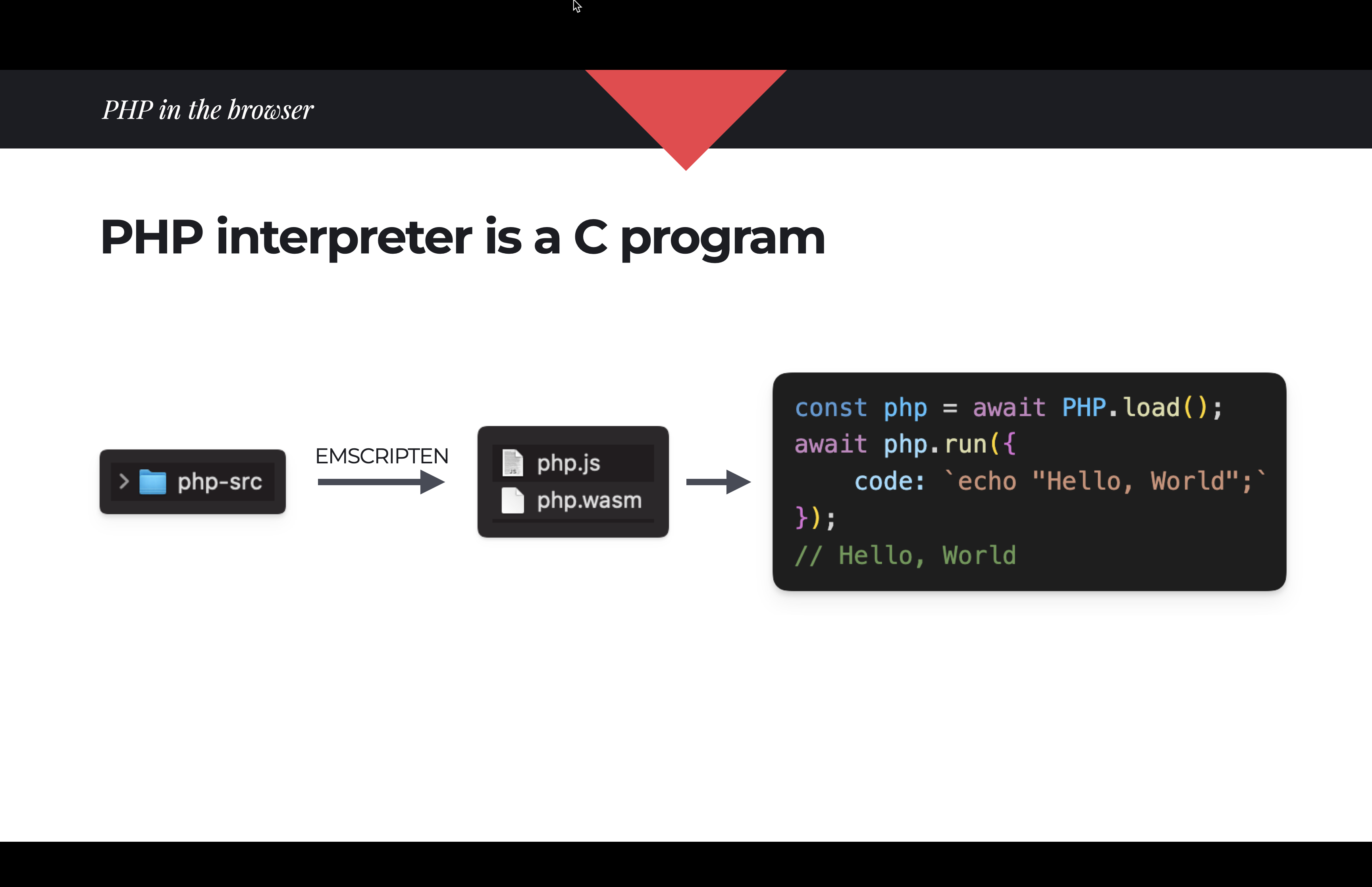
However, vanilla PHP builds aren’t very useful in the browser. As a server software, PHP doesn’t have a JavaScript API to pass the request body, upload files, or populate the php://stdin stream. WordPress Playground had to build one from scratch. The WebAssembly binary comes with a dedicated PHP API module written in C and a JavaScript PHP class that exposes methods like writeFile() or run().
Because every PHP version is just a static .wasm file, the PHP version switcher is actually pretty boring. It simply tells the browser to download, for example, php_7_3.wasm instead of, say, php_8_2.wasm.
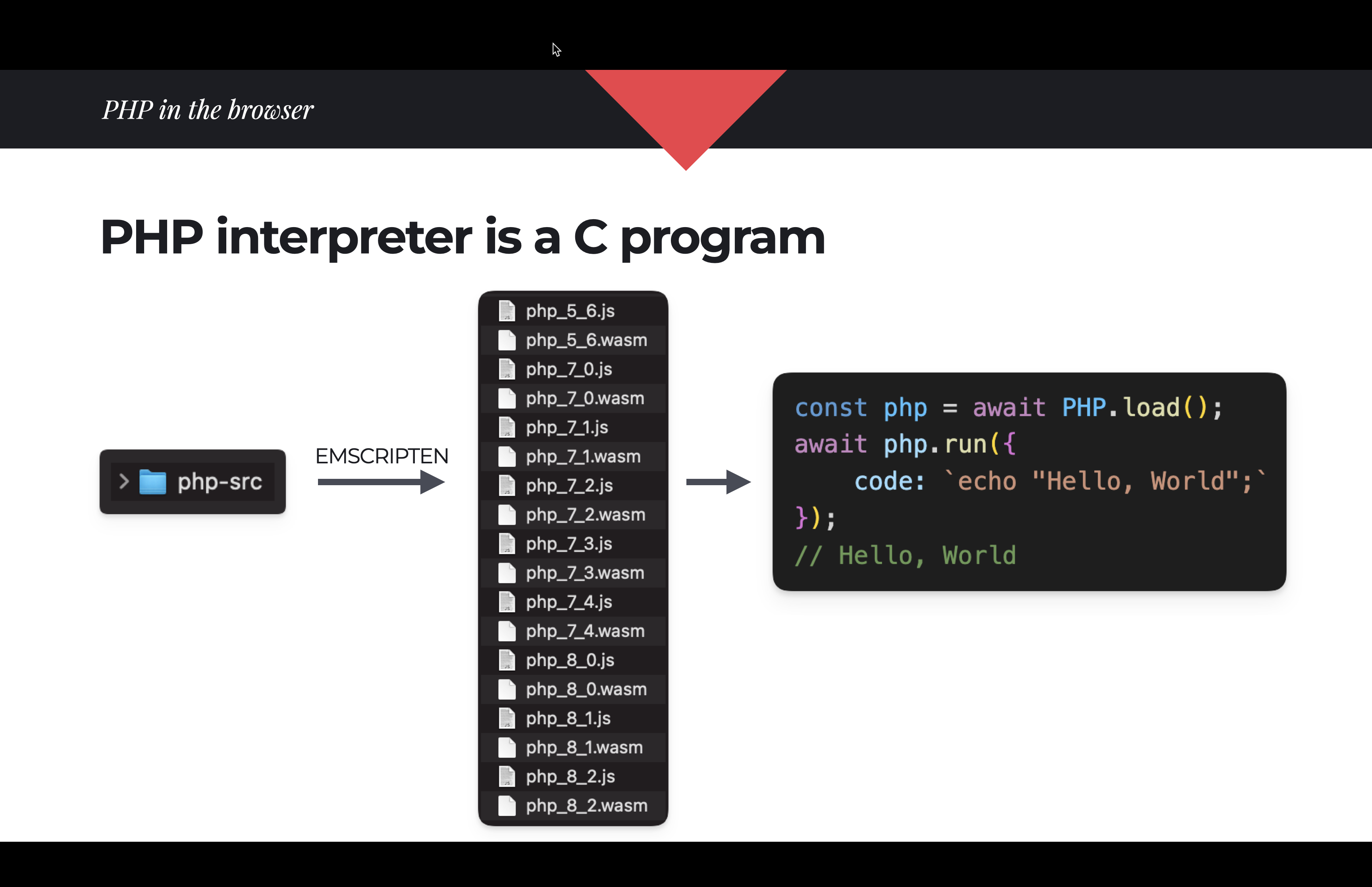
Networking support varies between platforms
When it comes to networking, WebAssembly programs are limited to calling JavaScript APIs. It is a safety feature, but also presents a challenge. How do you support low-level, synchronous networking code used by PHP with the high-level asynchronous APIs available in JavaScript?
In Node.js, the answer involves a WebSocket to TCP socket proxy, Asyncify, and patching deep PHP internals like php_select. It’s complex, but there’s a reward. The Node.js-targeted PHP build can request web APIs, install composer packages, and even connect to a MySQL server.
In the browser, networking is supported to a limited extent. Network calls initiated using wp_safe_remote_get, like the ones in the plugin directory or the font library, are translated into fetch() calls and succeed if the remote server sends the correct CORS headers. However, a full support for arbitrary HTTPS connection involves opening a raw TCP socket which is not possible in the browser. There is an open GitHub issue that explores possible ways of addressing this problem.